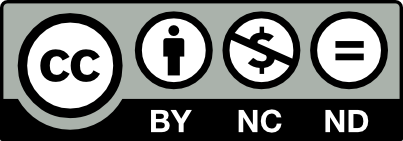Rust Cross-compilation Tips
Setting Up a Basic Cross-Platform Rust Build Environment with Nix Flake
-
Add a
flake.nixfile and rungit add flake.nix:{ inputs = { utils.url = "github:numtide/flake-utils"; nixpkgs.url = "github:NixOS/nixpkgs/nixos-24.11"; }; outputs = { nixpkgs, utils, ... }: utils.lib.eachDefaultSystem (system: let pkgs = import nixpkgs {inherit system;}; lib = pkgs.lib; in { devShells = { default = pkgs.mkShell { nativeBuildInputs = with pkgs; [ pkg-config gcc ]; }; } // builtins.listToAttrs (map (target: { name = target; value = let cross = import nixpkgs { inherit system; crossSystem = {config = target;}; }; cpkgs = cross.pkgsMusl; in cross.mkShell { nativeBuildInputs = with pkgs; [ pkg-config gcc # Required for compiling proc macros and other dependencies ]; env = let normalized = lib.strings.toUpper (builtins.replaceStrings ["-"] ["_"] target); in with cpkgs; { # https://doc.rust-lang.org/cargo/reference/environment-variables.html#configuration-environment-variables "CARGO_TARGET_${normalized}_LINKER" = "${stdenv.cc.targetPrefix}cc"; }; }; }) ["x86_64-unknown-linux-musl" "aarch64-unknown-linux-musl"]); }); } -
Build the project:
# Local build nix develop .#default --command \ cargo build # Cross-platform build # # Ensure the required Rust targets are installed: # rustup target add aarch64-unknown-linux-musl # rustup target add x86_64-unknown-linux-musl TARGET=x86_64-unknown-linux-musl nix develop .#$TARGET --command \ cargo build --target $TARGET
Handling C/C++ Dependencies (e.g., OpenSSL, PQ)
Use static linking and vendor-based bindings (which package C/C++ source code) to ensure stable and reproducible builds.
-
Add target-specific dependencies in
Cargo.toml:[target.x86_64-unknown-linux-musl.dependencies] openssl-sys = { version = "0.9", features = ["vendored"] } pq-sys = { version = "0.7", features = ["bundled"] } [target.aarch64-unknown-linux-musl.dependencies] openssl-sys = { version = "0.9", features = ["vendored"] } pq-sys = { version = "0.7", features = ["bundled"] } -
Build the project:
# Static linking may require setting RUSTFLAGS. # However, this setting may not work for all architectures. RUSTFLAGS='-C target-feature=+crt-static' cargo build # x86_64-unknown-linux-musl enables crt-static by default, so no extra flags are needed. TARGET=x86_64-unknown-linux-musl nix develop .#$TARGET --command \ cargo build --target $TARGET
CRT stands for the C runtime. The default crt-static setting varies by target. For example, x86_64-unknown-linux-musl enables it by default, whereas arm-unknown-linux-musleabi does not. 1
Thanks for reading! Read other posts?
This work by 林玮 (Jade Lin) is licensed under
CC BY-NC-ND 4.0