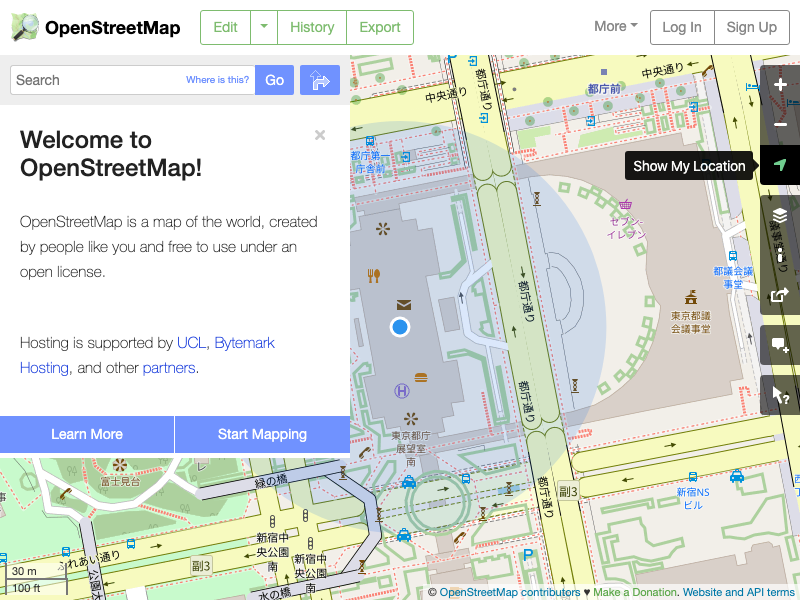如何在无头模式下的谷歌浏览器设置地理位置
谷歌到很多方法。试了一个又一个,但大部分方法都过时了。所幸最后发现了个解决办法,就是用 Chrome Devtools Protocol。
以下是一个简单的例子,用最常用的 selenium 来执行 Chrome Devtools Protocol 命令。
import time
from selenium.webdriver import Chrome, ChromeOptions
options = ChromeOptions()
options.add_argument("--headless")
driver = Chrome(options=options)
driver.execute_cdp_cmd(
"Browser.grantPermissions",
{
"origin": "https://www.openstreetmap.org/",
"permissions": ["geolocation"]
},
)
driver.execute_cdp_cmd(
"Emulation.setGeolocationOverride",
{
"latitude": 35.689487,
"longitude": 139.691706,
"accuracy": 100,
},
)
driver.get("https://www.openstreetmap.org/")
driver.find_element_by_xpath("//span[@class='icon geolocate']").click()
time.sleep(3) # wait for the page full loaded
driver.get_screenshot_as_file("screenshot.png")